BackBox Network Automation for Patch Management & OS Updates
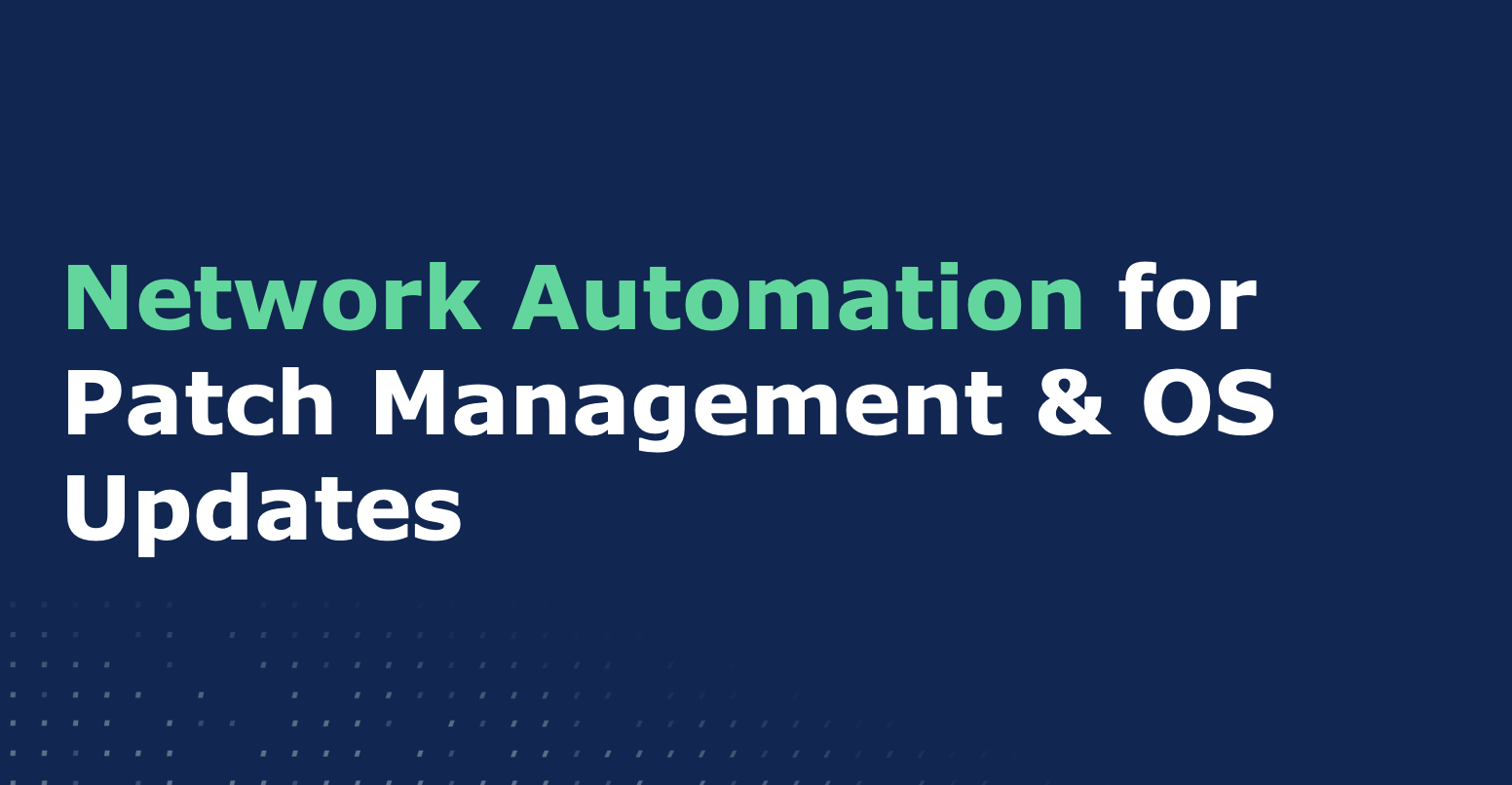
Network management is becoming more challenging due to complex network environments that span cloud and hybrid work settings, various vendors that comprise an organization’s IT infrastructure, and the ongoing IT and security talent shortage.
Despite these challenges, the demand for network management teams to consistently deliver services and maintain networks continues to increase. Teams are forced to allocate the bulk of their time toward administrative work like operating system upgrades and patch management, which often bleeds into nights and weekends. While these tasks are time-consuming and repetitive, completing them is critical for network cyber resilience. Thankfully, automation can aid network administrators by removing the need to complete these essential administrative tasks manually while adding an additional layer of assurance that patches and upgrades are being done correctly, in a timely manner, and with a paper trail to prove status.
Automation for Patch Management
Patch management is an ongoing, colossal task for network administrators to manually manage. The consequences of falling behind are catastrophic, especially since 56% of breaches resulted from a known and unaddressed vulnerability. Organizations must be completely up to date on what patches are currently installed, aware of which updates are required for what systems, and confident that patches have been installed correctly.
Vulnerability intelligence saves network operations teams time by helping to ensure a hardened network infrastructure. Automating the prioritization and implementation of patches across your entire network in minutes helps organizations reduce the size of their attack surface by applying patches to vulnerabilities as the system receives them. It also frees up network operations teams to focus on more complex, growth-focused tasks instead of dealing with the tedium of manually applying every patch across the network.
Automation for Operating System Upgrades
The challenge with upgrading operating systems doesn’t come from changing just one device. It comes from multiple vendors with many different types of devices that all need upgrades. It can be a painful, time-consuming task for teams in charge of ensuring all devices are running the latest operating system, and it often gets pushed back due to higher priority items. In fact, 68% of enterprises only upgrade network and security devices quarterly or less, which is one reason why 45% of major network-related outages are caused by configuration management failure.
Compounding all these challenges, network teams often don’t have total visibility of the entire network and what needs upgrades. And when you fall behind on upgrades and continue to run old operating system versions, organizations become increasingly vulnerable to many exploits.
By automating configuration management, teams can set up automated tasks once to rerun as many times as needed, only changing the file required to upgrade. Automation also allows built-in upgrade pre-checks and post-checks to validate the upgrade completed without any errors. With a solution like BackBox, teams can view upgrades across vendors through a single pane of glass and customize upgrade flows to meet their organization’s needs as they evolve. Even large-scale changes across multiple devices, such as implementing an access list on hundreds of switches, can happen quickly. By automating routine operating system upgrades, network teams no longer have to spend countless hours manually upgrading devices across their organization. They can save time and money while ensuring the upgrades are successfully completed.
Automation for patch management and operating system upgrades gives network teams confidence that their networks are secure and running properly and frees them up to work on more strategic initiatives.
Interested in learning how BackBox can help you automate and streamline complex tasks to accelerate your path to network cyber resilience? Schedule a 30-minute demo for an interactive tour of the BackBox platform.


