8 Questions To Ask About Your Backup Strategy
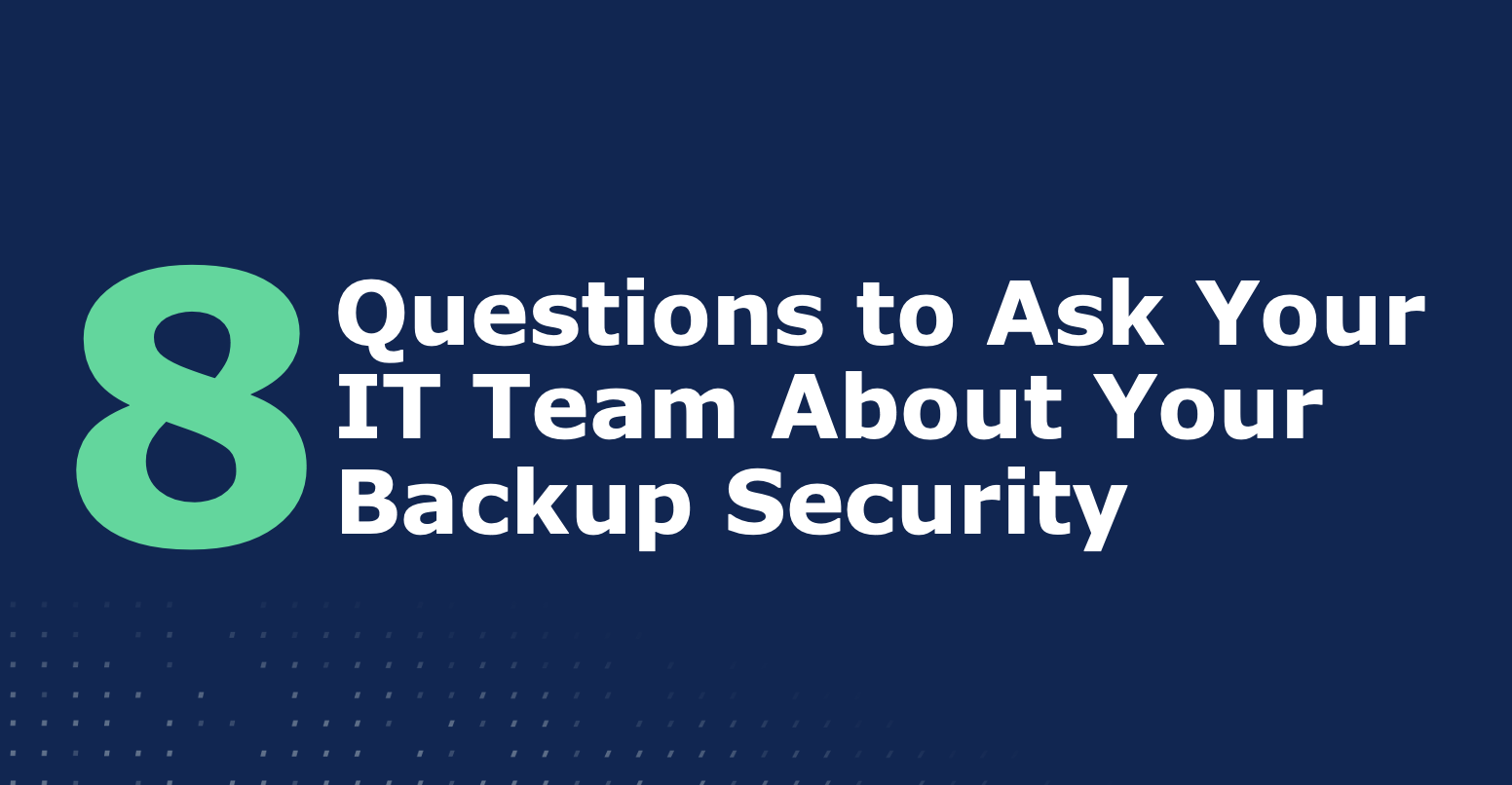
8 Questions To Ask About Your Backup Strategy
Ask any IT manager if their team has a disaster recovery and backup plan and they will say, “of course!” But is that plan truly enough? On its own, simply having a plan is not an indication a company is prepared to quickly recover from an outage.
To ensure your company’s disaster recovery and backup strategy is on par with today’s best practices, ask your IT team these eight questions:
1. Are we prepared for the worst?
It is absolutely essential to plan and prepare for a disaster, and know the process and protocol for getting back up and running quickly. In the event your organization needs its network restored from scratch, that process must be automated. No matter how talented your IT team is, relying on individuals to manually create and run scripts in order to restore your network is not realistic.
2. What exactly is being backed up?
Your team should be able to offer specifics (e.g. creating backup instances of operating systems installed on networking devices; backing up all stored data; backing up network configuration files, etc.). If they can’t offer a specific and complete list of everything that is being backed up, it’s an indication there is too much ambiguity in the existing plan and additional parameters are needed. Again, in the event that your entire network needs to be restored, you can’t afford to overlook any components.
3. How often are backups occurring?
There should be a set cadence for how often regular backups are taking place as well as guidelines on what type of incident may trigger an ad hoc backup (e.g. any change in configurations). Take this opportunity to also scrutinize if the current cadence is enough, or if they should be happening more frequently.
4. Do you know what the configurations should be for all devices connected to your network?
Far too often this information exists in scattered fragments or only in the minds of specific IT personnel. To ensure a smooth recovery in the event of an outage and to increase the reliability of IT systems, this must be carefully documented and automated.
5. What were the latest patches applied, and when?
Patch management is another aspect of network health that is often done on a very ad hoc basis and poorly documented. Failing to stay on top of available patches will almost certainly lead to a security incident, as 87% of organizations have experienced an attempted exploit of an already-known, existing vulnerability. It is critical to be fully up to date on what patches are currently installed, know which updates are required for which systems, and how to certify the patches have been installed correctly.
6. Is our recovery time improving?
Ask your team to review historical data on the last several outages. Time to recover and overall efficiency should be improving. If it’s not, adjustments still need to be made to the backup strategy, and network automation should be leveraged as a key tool for restoring the network as quickly as possible.
7. Who presses the button?
Any member of your IT team should be able to run emergency operations in the event of a crisis, rather than relying on a select handful of individuals to do the heavy lifting and make an impact. One of those individuals may be out sick, on vacation, or have just left the organization in this era of the Great Resignation. It’s critical that a recovery operation can be completed quickly, efficiently, and by anyone you authorize.
8. Do you trust the outcome?
As your team is planning and preparing for a disaster, it is important to know if your recovery solution provides logs of the commands and function results, and if these can be interpreted by everyone on the team. Rather than a complex, homegrown process known only to a few, implementing recovery with a series of simple actions ensures that the results will always be reliable and trackable.
Posing these questions to your IT team will help validate whether your current backup strategy is sufficient, or if changes need to be made. Perhaps you need more clear definitions of what needs to be backed up, or you need to evolve the process so that anyone on the IT team can run emergency operations as opposed to a select few.
Learn how network automation can do the heavy lifting on an optimized backup strategy and enable your team to scale, simplify management tasks and reduce risk, here.

