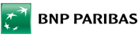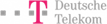Automate CIS Compliance with BackBox
Learn about ongoing, automated configuration audit, remediation, and drift prevention. BackBox has transformed CIS’s 118-page Check Point Firewall Benchmark into approximately 40 automations that validate and remediate configurations based on CIS best practices, reducing risk and eliminating manual effort.