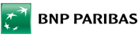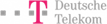Automate DISA STIGs Compliance with BackBox
Explore how the BackBox network cyber resilience Platform helps organizations get compliant and stay compliant with the DISA STIGs related to network and security devices. It helps deploy standardized configurations, detect configuration changes, audit configurations, and correct compliance violations.