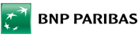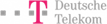OS Updates and Patching with BackBox
OS Updates are repetitive, disruptive, and time-consuming. They are mundane, manual administrative tasks that are prioritized as such rather than as a security activity. Learn how, with BackBox, updates are easier, faster, and can be performed during regular business hours.