Supporting over 180 vendors and thousands of devices
Which means you can be more confident that it will support your diverse network infrastructure. If you don’t see your device, no problem. We’re adding new vendors regularly.
Find Solutions compatible with BackBox

3COM supported devices:
- Switch

4ipnet supported devices:
- 4ipnet

A10 supported devices:
- AX

Accedian supported devices:
- Network Performance

ActiveIDentity supported devices:
- 4tress

Adaptiv Networks supported devices:
- Elfiq Load Balancer

Adtran supported devices:
- MRV
- Console Server
- FiberDriver
- LambdaDriver
- OptiSwitch

Aladdin by BlackRock supported devices:
- eSafe
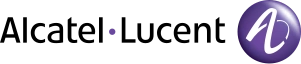
Alcatel-Lucent Enterprise supported devices:
- SR750
- Switch

AlgoSec supported devices:
- Firewall Analyzer

Allied Telesis supported devices:
- Switch

Allot supported devices:
- NetEnforcer
- NetXplorer

APC supported devices:
- COOLING
- PDU
- STS
- UPS

Arbor Networks supported devices:
- Peakflow

Arista supported devices:
- Mojo IPS Wireless
- Switch

Arkoon supported devices:
- Firewall

Array Networks supported devices:
- SSL VPN Secure Access

Astaro Sophos Network Security supported devices:
- Command Center
- Security Gateway

AT&T Cybersecurity supported devices:
- AlienVault OSSIM

Audio Codes supported devices:
- Business Plus
- Mediant 1000
- Mediant 2000
- MP-114
- MP-124
- SBC 2600
- Security Switch

Avaya supported devices:
- 5500 Series
- Office IP Manager
- PBX
- PP8000
- VPN Concentrator
- System Manager – SMGR

Avocent supported devices:
- Advanced Console Server (ACS)
- Cycladesl

Axway supported devices:
- Secure Transport

BackBox supported devices:
- BackBox Self-Backup
- Export

Barracuda supported devices:
- Firewall
- Message Archiver
- Spam Firewall

BeyondTrust supported devices:
- Appliance

Bind supported devices:
- DNS Server (generic Linux)
- DNS Server (Solaris)

Bitdefender supported devices:
- GravityZone
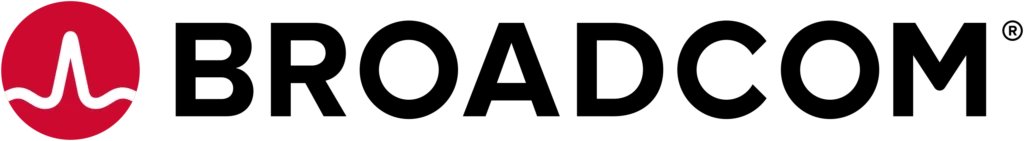
Broadcom Inc. supported devices:
- Blue Coat
- CAS
- Director
- Malware Analysis
- Management Center
- PacketShaper
- ProxyAV
- ProxySG
- Reporter
- Solera
- SSL Visibility
- Symantec
- Brightmail Gateway
- Endpoint Protection
- Fireglass Web Isolation
- PGP Universal Server
- VIP Enterprise Gateway

Brocade supported devices:
- DS3-xx and above
- DS-5100
- FastIron SX
- ICX6xxx
- SW200
- VDS

Centerity supported devices:
- Monitor

Centreon supported devices:
- Hyperion

Certes supported devices:
- CryptoFlow Net Creator

Check Point supported devices:
- Gateway
- Connectra
- Endpoint Security
- Eventia
- Gated
- Management / StandAlone (win)
- Provider-1
- Safe@Office / Edge
- SG80 / UTM 1100
- VSX
- 600 / 1200 Series
- 1400 Series
- 1500 Series
- Multi-Blade – Chassis Systems
- Maestro
- Management / StandAlone

Check_MK supported devices:
- Checkmk

Ciena supported devices:
- OME
- Switch
Cisco Systems Inc supported devices:
- 6500 WiSM
- ACE
- ACI APIC
- ACS
- ASA
- CatOS Switch
- CMS
- CUCM
- DCNM
- DNA Center
- Firepower Chassis Manager
- Firepower Management Center
- Firepower Threat Defense
- FireSIGHT
- GSS
- IPS
- Ironport
- ISE
- Linksys SRW Series
- MCU
- Meraki
- NAC
- NAM
- Nexus
- PIX
- Prime
- Router
- Secure Network Analytics (formerly Stealthwatch Management Server)
- Sourcefire DefenseCenter
- Switch
- TelePresence
- UCS
- Wireless AP
- WLC
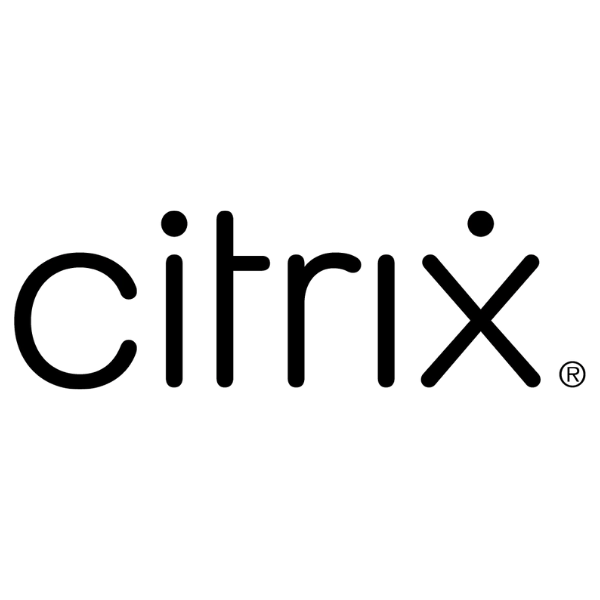
Citrix Systems Inc supported devices:
- NetScaler

Clavister supported devices:
- W3

ClearSwift supported devices:
- Email Appliance
- MIMEsweeper for SMTP
- Web Gateway

Compumatica supported devices:
- Secure Mail Gateway

Conel supported devices:
- Router

Crossbeam supported devices:
- C Series
- X Series

Cubro supported devices:
- Packetmaster

Cyclades supported devices:
- Alterpath ACS

D-link supported devices:
- Switch
- WLC
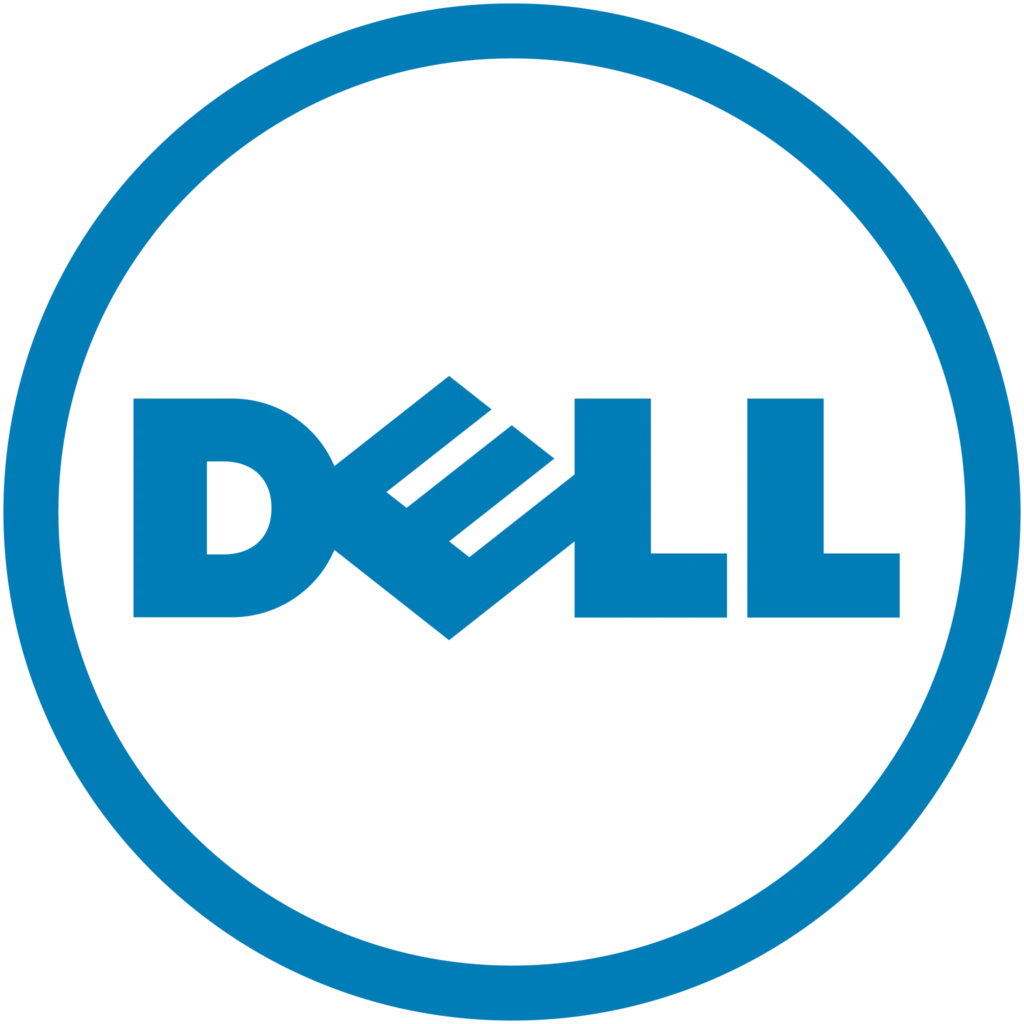
Dell supported devices:
- Force10
- PowerConnect

DenyAll supported devices:
- BeeWare
- i-Sight
- rWeb
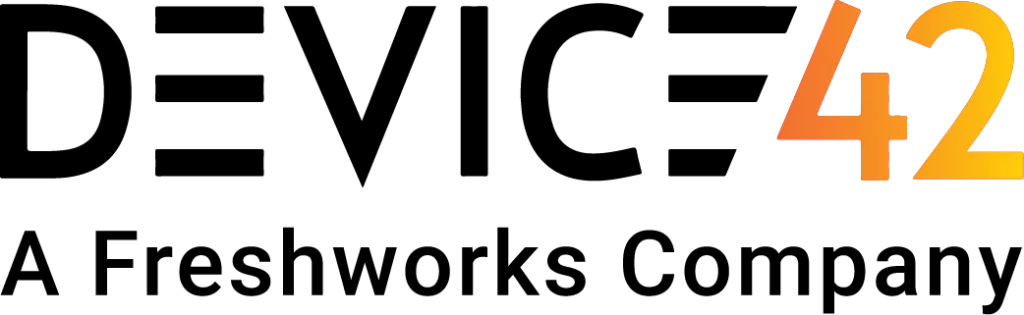
Device42 supported devices:
- Device42

Digi supported devices:
- CM
- PortServer

DZS Inc. (formerly Zhone) supported devices:
- MKX319

Efficient IP supported devices:
- SOLIDserver

Epati supported devices:
- Antikor NGFW

Ericsson supported devices:
- Redback RB400

Exabeam supported devices:
- LogRhythm SEIM

Expand Networks supported devices:
- Accelerator

Extrahop supported devices:
- ECA

Extreme Networks supported devices:
- Enterasys Switch
- Enterasys Router
- SLX
- Switch
- VSP Switch

F5 supported devices:
- BigIP Series
- BigIQ
- Enterprise Manager
- F5OS
- FirePass

FatPipe supported devices:
- Warp

Fidelis supported devices:
- XPS

FireMon supported devices:
- FireMon
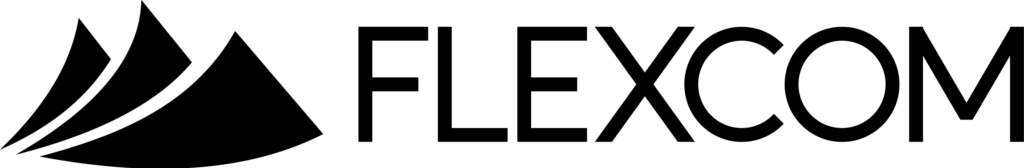
Flexcom supported devices:
- Calltax

Forcepoint supported devices:
- Appliance + VM Appliance
- Content Gateway
- SMC
- Stonesoft Management Center
- Triton
- Websense
- Content Gateway
- DLP
- TRITON
- V Series Appliance
- Web Security
- WSC
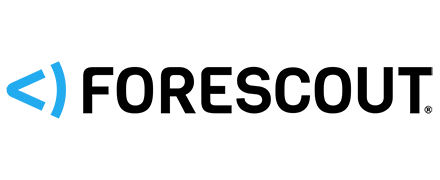
ForeScout supported devices:
- CounterAct

Fortinet supported devices:
- FortiADC
- FortiAnalyzer
- FortiAuthenticator
- FortiBalancer
- FortiClient
- FortiDDos
- FortiGate
- FortiMail
- FortiManager
- FortiSandbox
- FortiSiem
- FortiSwitch
- FortiWeb
- FortiWiFi

FUDO supported devices:
- PAM

Fujitsu supported devices:
- Switch

Gigamon supported devices:
- Gigavue

GOautodial supported devices:
- Goautodial

H3C supported devices:
- Switch

Hewlett Packard Enterprise supported devices:
- ArcSight
- Blade Center Switch
- BladeSystem Administration
- Campus LAN Switch
- Hardware Management Console
- iMC
- Office Connect Switch
- OneView
- ProCurve
- ProLiant DL Series
- Router
- Virtual Connect Manager
- Web Management Platform
- Wireless LAN Controller

Hirschmann supported devices:
- Switch

HPE Aruba Networking supported devices:
- AP
- ClearPass
- Instant Enterprise
- OS-CX
- Security Switch
- WLC
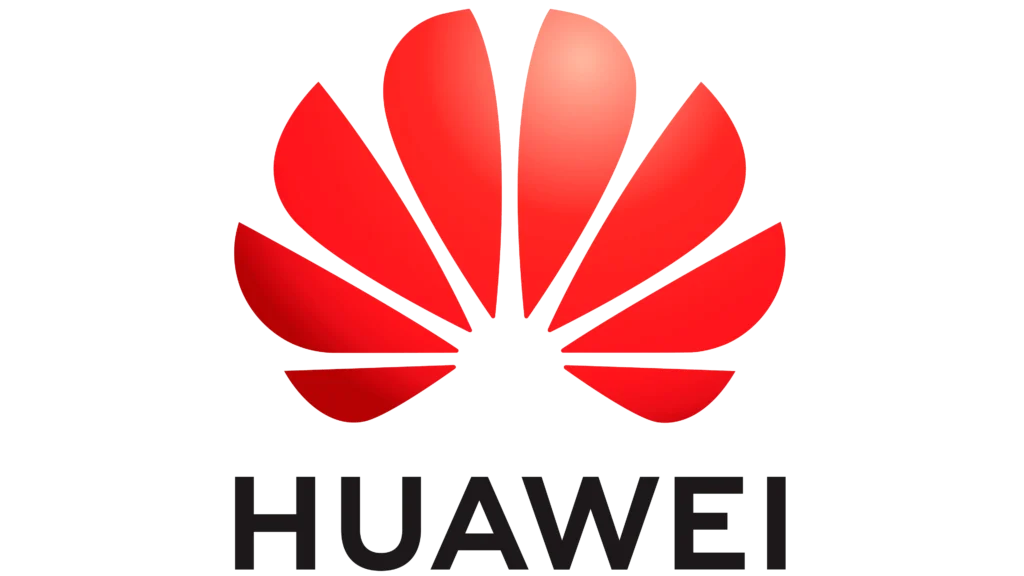
Huawei supported devices:
- Router
- Switch

IBM supported devices:
- DataPower
- BladeCenter H
- BladeCenter Switch
- ISS
- Proventia
- PureFlex
- Qradar
- SAN Switch
- Storewize
- VIOS
- WebSeal

Imperva supported devices:
- SecureSphere

Imprivata supported devices:
- Onesign

Indeni supported devices:
- Indendi

Infinera supported devices:
- Transmode
- EDU
- ETM 102

Infinet Wireless supported devices:
- R5000

Infinidat supported devices:
- Infinibox

Infoblox Inc supported devices:
- Grid Manager

Ipswitch supported devices:
- MOVEitDMZ
- WhatsUpGold

ivanti supported devices:
- MobileIron SYNC
- Pulse Secure, Secure Access

Ixia supported devices:
- Ibypass
- Vision (NTO)

Juniper supported devices:
- ERX
- IDP
- Meru WLC
- Netscreen / ISG
- NSM
- Secure Access / UAC
- SPACE
- SRX
- SSG
- STRM
- Switch / Router
- WLC

Lantronix supported devices:
- MSS100
- SLC

Lenovo supported devices:
- Flex Switch
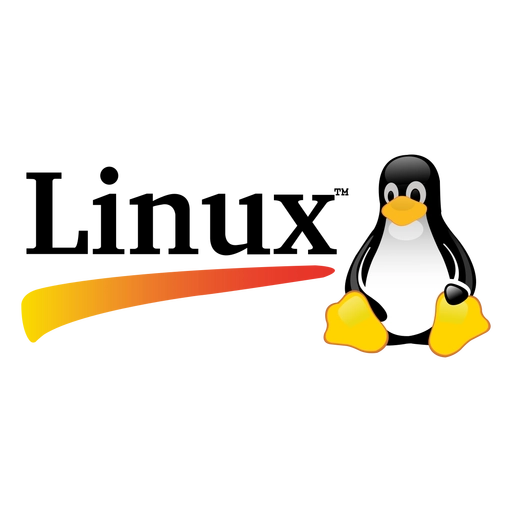
Linux supported devices:
- bind
- Generic
- IPtables
- MySQL
- Squid

McAfee supported devices:
- Asset Manager
- Enterprise Firewall
- Enterprise Security Manager
- ePO
- Firewall Control Center Gateway
- Gateway
- Intrushield Management
- Meg 7
- SMC

Media5 supported devices:
- Mediatrix

Meinberg supported devices:
- LanTime

Microchip supported devices:
- Microsemi SyncServer
- Symmetricom
- SSU_2000
- SyncServer

MicroSens supported devices:
- Switch

Microsoft supported devices:
- Azure Application Gateway
- DNS Zone Export
- DHCP Server Backup
- ISA Server
- TMG
- UAG

Mikrotik supported devices:
- Router

Motorola supported devices:
- RFS

Moxa supported devices:
- Switch

NetApp supported devices:
- ONTAP

Netgear supported devices:
- FSM Series
- GSM Series

Niagara supported devices:
- Packet Broker

Nokia supported devices:
- Crypto Cluster
- IPSO

Nortel supported devices:
- Passport
- Switch 2360
- Switch 460/470

Nvidia supported devices:
- Cumulus
- Linux
- VX
- Mellanox Switch

Nyotron supported devices:
- Paranoid

Olfeo supported devices:
- Olfeo

One Identity by Quest supported devices:
- BalaBit Shell Control Box
- BalaBit Syslog-ng Store Box

OneSpan supported devices:
- Vasco Identikey

OpenGear supported devices:
- CM 71.xx
- LightHouse

Opswat supported devices:
- MetaDefender Core
- MetaDefender Kiosk

Oracle supported devices:
- Linus Virtualization Manager

Paessler supported devices:
- PRTG

Palo Alto Networks supported devices:
- PA Series
- Panorama

Patton supported devices:
- SmartNode

Peplink supported devices:
- Balance Router

PERLE supported devices:
- SCSxxx
- SDS

PFSense supported devices:
- Firewall

Phoenix Contact supported devices:
- Mguard

PineApp supported devices:
- Mail-SeCure
- Surf-SeCure

Plixer supported devices:
- Great Bay Beacon End Point Profiler

Portnox (formerly Access Layers) supported devices:
- Portnox

Progress supported devices:
- LM-3600
- VLM Series

Proofpoint supported devices:
- E-Mail Protection Server

Pumpkin supported devices:
- Switch

Radiator supported devices:
- Radius Server

Radware supported devices:
- Alteon
- AppDirector
- AppDirector ODS
- AppWall
- Apsolute Vision
- CID
- DefensePro
- LinkProof
- WSD

Rapid 7 supported devices:
- neXpose

Raritan supported devices:
- Command Center
- Dominion LX
- Dominion SX
- Dominion SX2

RedSeal supported devices:
- RedSeal

Resilient System supported devices:
- Incident Response

Ribbon (formerly Sonus) supported devices:
- SBC 1000/2000
- Quintum Tenor

Riverbed supported devices:
- Controller
- Steelhead

RSA supported devices:
- Authentication Manager
- NetWitness
- Secure ID Appliance

Ruckus supported devices:
- Foundry FGS
- ICX
- ZoneDirector

Server Technology supported devices:
- PDU

Silk (formerly Kaminario) supported devices:
- K2 All-Flash Array

SkyBox supported devices:
- Firewall
- Firewall Assurance

Solaris supported devices:
- Generic

SolarWinds supported devices:
- Orion

SonicWall supported devices:
- NSA 2400
- NSA 4500
- NSA 5600

Sophos supported devices:
- Email Appliance
- Management Appliance
- UTM
- Web Appliance
- XG Firewall

Splunk supported devices:
- Splunk

Stormshield (formerly of Netasq) supported devices:
- Stormshield
- UTM Firewall

Swivel Secure supported devices:
- AuthControl

Symmetricom supported devices:
- Switch

Teltonika supported devices:
- Router

Tenable supported devices:
- Tenable-sc

Thales supported devices:
- SafeNet, SafeNetHSM

TIBCO supported devices:
- Log Management Interface

TP-Link supported devices:
- TL-SB3424P

Trellix (formerly FireEye) supported devices:
- Malware Protection System
- Web / Mail / CMS

TrendMicro supported devices:
- Deep Discovery Analyzer
- Deep Discovery Email Inspector
- Deep Discovery Inspector
- IMSS
- IMSVA
- IWSS
- IWSVA
- OfficeScan
- TippingPoint
- SMS
- Appliance

Tufin supported devices:
- SecureChange
- SecureTrack
- Tufin Orchestration Suite (TOS) Aurora

Ubiquiti supported devices:
- EdgeRouter

Ucopia supported devices:
- Controller

ViciDial supported devices:
- VICIDial

VMware (a Broadcom company) supported devices:
- ESXi
- NSX
- NSX-T
- vCenter Appliance

Volktek supported devices:
- Switch

Wallix supported devices:
- Bastion

WatchGuard supported devices:
- Firebox
- Management Server
- XCS
- XTM

Windows supported devices:
- Generic

Wise-Mon supported devices:
- Swat

WTI supported devices:
- DSM

Yeastar supported devices:
- MyPBX
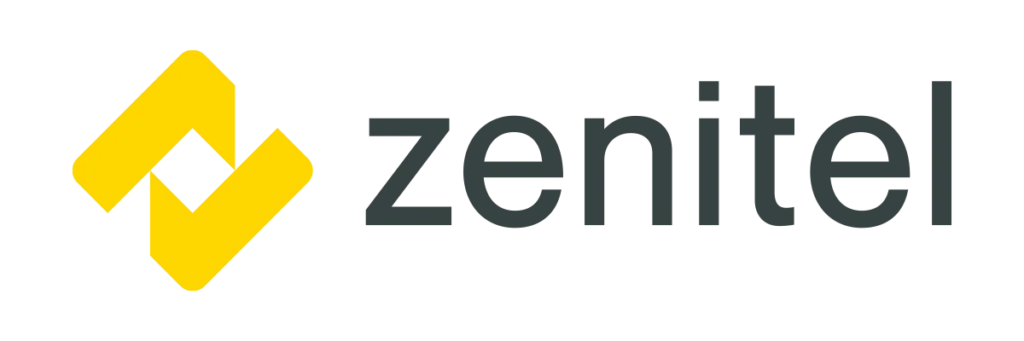
Zenitel supported devices:
- AlphaCom XE
Zertificon supported devices:
- Z1
