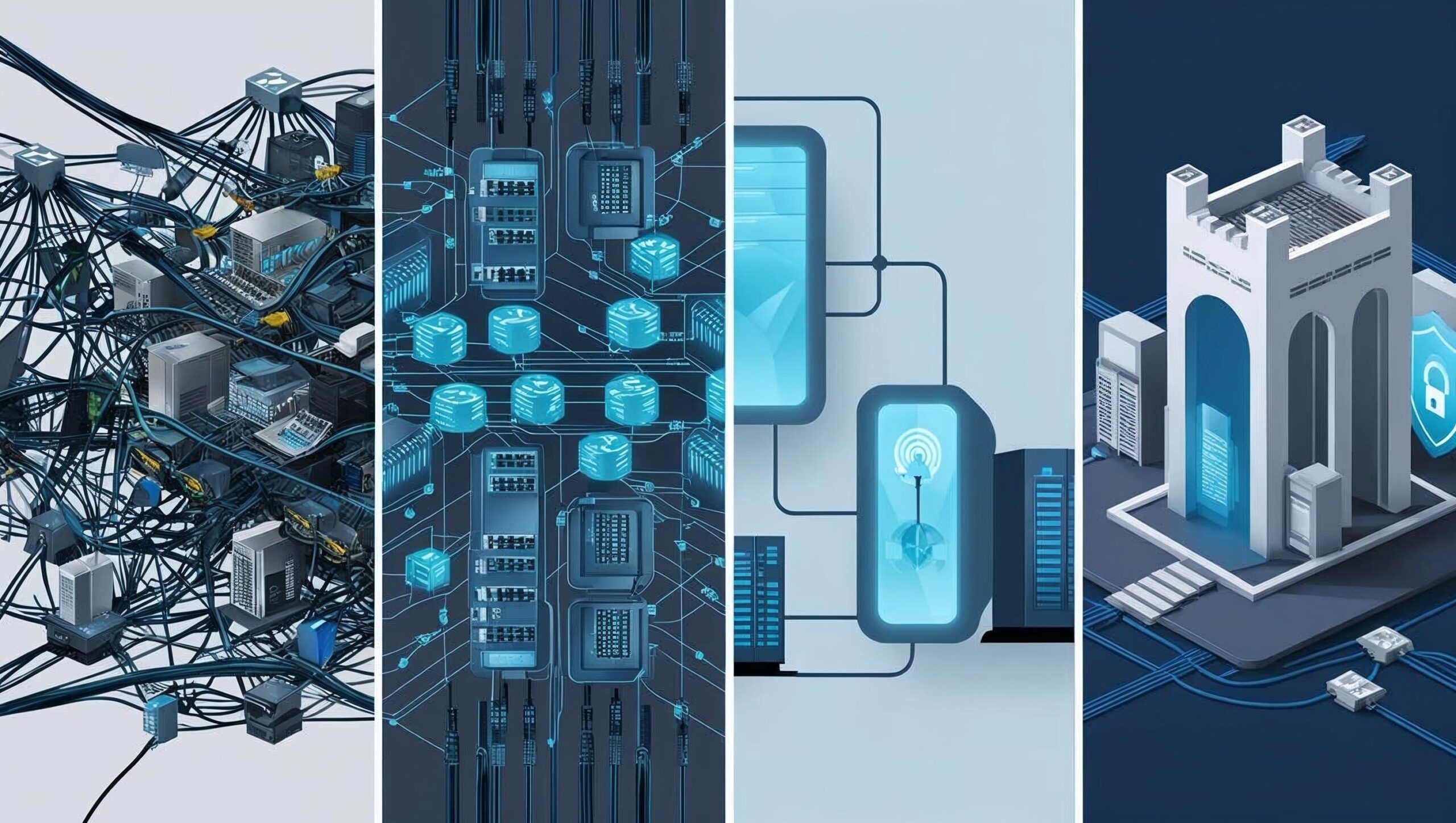HP

[fusion_builder_container hundred_percent=”no” equal_height_columns=”no” menu_anchor=”” hide_on_mobile=”small-visibility,medium-visibility,large-visibility” class=”” id=”” background_color=”” background_image=”” background_position=”center center” background_repeat=”no-repeat” fade=”no” background_parallax=”none” parallax_speed=”0.3″ video_mp4=”” video_webm=”” video_ogv=”” video_url=”” video_aspect_ratio=”16:9″ video_loop=”yes” video_mute=”yes” overlay_color=”” video_preview_image=”” border_size=”” border_color=”” border_style=”solid” padding_top=”” padding_bottom=”” padding_left=”” padding_right=””][fusion_builder_row][fusion_builder_column type=”1_1″ layout=”1_1″ background_position=”left top” background_color=”” border_size=”” border_color=”” border_style=”solid” border_position=”all” spacing=”yes” background_image=”” background_repeat=”no-repeat” padding=”” margin_top=”0px” margin_bottom=”0px” class=”” id=”” animation_type=”” animation_speed=”0.3″ animation_direction=”left” hide_on_mobile=”small-visibility,medium-visibility,large-visibility” center_content=”no” last=”no” min_height=”” hover_type=”none” link=””][fusion_text]
BackBox offers Configuration backup for HP devices in order to insure that you can save time by automating the backup process and recover quickly if any of your devices fail.
Offering Dynamic inventory, Device Management and Device-Specific automated commands, BackBox can now help you also to better manage your Security and Networking Infrastructure.
HP Supported Products
[/fusion_text][fusion_table]
| Vendor | Product | Version |
|---|---|---|
| HP | ArcSight | All |
| HP | Blade System Administration | All |
| HP | Blade Center Switch | All, A and El Series |
| HP | Campus LAN Switch | All, 1920, 5xxx, 7xxx, V Series |
| HP | Hardware Management Console | All |
| HP | IMC | All |
| HP | ProCurve | All |
| HP | Office Connect Switch | All, 1810 |
| HP | Router | MSR Series |
| HP | Virtual Connect Manager | All |
| HP | Web Management Platform | All |
| HP | Wireless LAN Controller | All |
[/fusion_table][fusion_separator style_type=”none” hide_on_mobile=”small-visibility,medium-visibility,large-visibility” class=”” id=”” sep_color=”” top_margin=”20px” bottom_margin=”” border_size=”” icon=”” icon_circle=”” icon_circle_color=”” width=”” alignment=”center” /][fusion_text]
With its unique customization options, BackBox can be configured to support any device in your network.
If you specific product does not appear in the list above, please contact support and we will work with you to make sure that BackBox can support your entire infrastructure.
[/fusion_text][/fusion_builder_column][/fusion_builder_row][/fusion_builder_container]