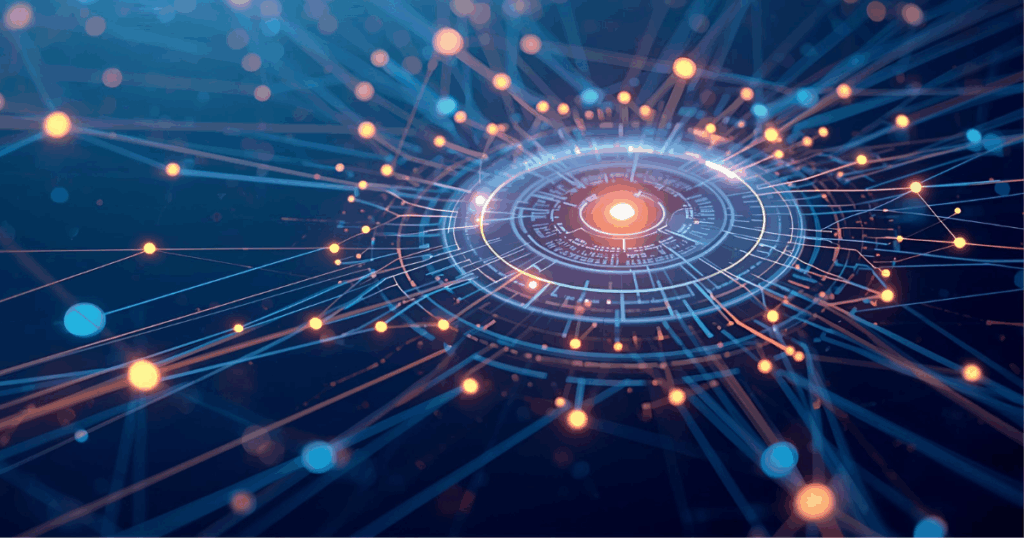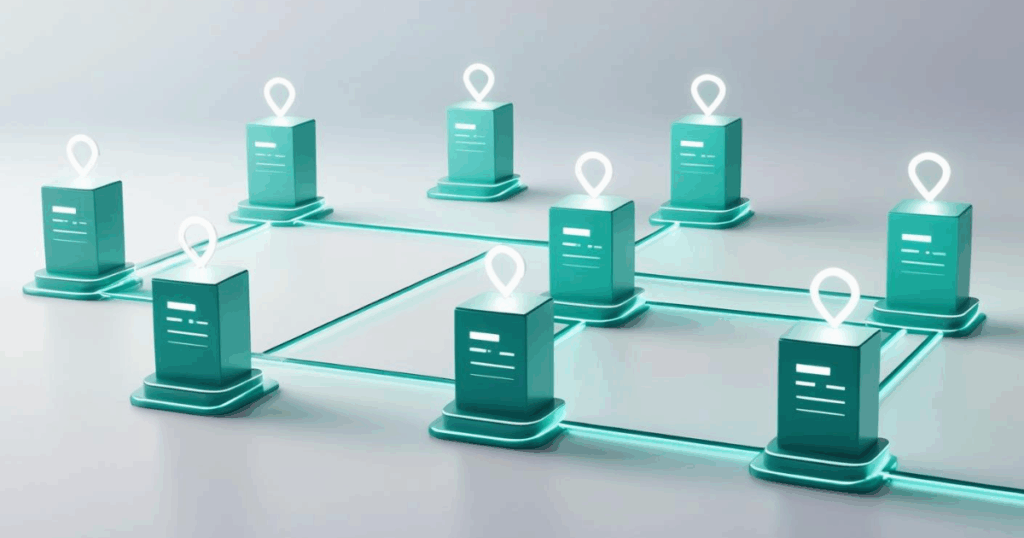7 Steps to Improving Network Security Through Automation

When we think about network security, we often focus on vulnerabilities or exploits, internal threats, and password compromises. However, we don’t often consider automation.
Anything that can negatively impact network cyber resiliency and recovery of the entire operation after an ‘event’ relates to security. Automation helps maintain optimal network performance and security.
With that in mind, here are seven steps to improving network security through automation:
- Evaluate Your Environment, Establish Your Strategy, and Choose a Platform.
Not all automation is created equal. Assess your network and the challenges it encounters. Examine your team’s ability to develop and maintain scripting automations before committing to this task. Review your financial situation to set a budget and projected ROI for automation. - Implement Well-Architected, Automated Backups.
Backups can be a hassle—not only the backup process itself but also verifying its success, managing the files, practicing restoration, and ensuring everything runs smoothly every evening, as well as before and after any potentially destructive changes like software updates. If your network goes down, you’ll want to restore it as quickly as possible; however, that is often easier said than done. - Automate Compliance Audits & Remediation
Compliance can take many forms. For some, it’s simply best practices established as a golden configuration. For others, it involves more formal requirements, such as CIS Benchmarks, HIPAA, or the implementation and maintenance of NIST standards. You aim to combine all these elements and use automation to achieve compliance, understand your drift profile, and automatically remediate any drift to maintain compliance. - Automate Onboarding and Discovery
Have you ever walked around your office only to discover network equipment that your users have installed? Access points concealed under desks to enhance wireless signals? Retail-outlet routers employed to evade firewalls? Whether you’re just starting and adding devices or tracking moves and changes, you want automation with templates to ensure that new devices are properly integrated into the network and configured securely to safeguard the company. - Integrate Vulnerability and Risk Intelligence Data
Automation can help create a comprehensive and dynamic device inventory, which can serve as the foundation for a security audit map and score against known CVEs, vulnerabilities, and exploits. This risk analysis can effectively guide activities such as software updates or configuration changes that address known exploits even before updates are deployed. - Automate OS Upgrades and Patches
OS updates can be challenging. They disrupt business operations, so they are usually performed during off-hours. Even in the best-case scenarios, they require significant manual effort. Often, updates fail and necessitate multiple attempts (and several evenings) to be implemented correctly. In a larger network, this becomes a long-term project. Updates typically involve complex workflows, requiring backups at various stages, validating successful updates, and considering high-availability configurations, among other tasks. Automation helps address these challenges, facilitating a more frequent update schedule. This timely approach patches vulnerabilities faster, ensuring the network remains secure. - Funnel changes through the automation platform, including manual ones.
Automate as many changes as feasible, then safeguard the system to ensure that those changes can only be made via the automation platform. The automation platform can audit all device activities and record sessions for training or compliance purposes. As manual tasks are performed this way, logs can be examined for further automation possibilities, thus increasing the value that automation adds to the organization.
Learn More
BackBox helps network and security teams save time, minimize errors, and proactively manage network security through automation. Discover its benefits today. Schedule a 30-minute demo for an interactive tour of the BackBox platform.