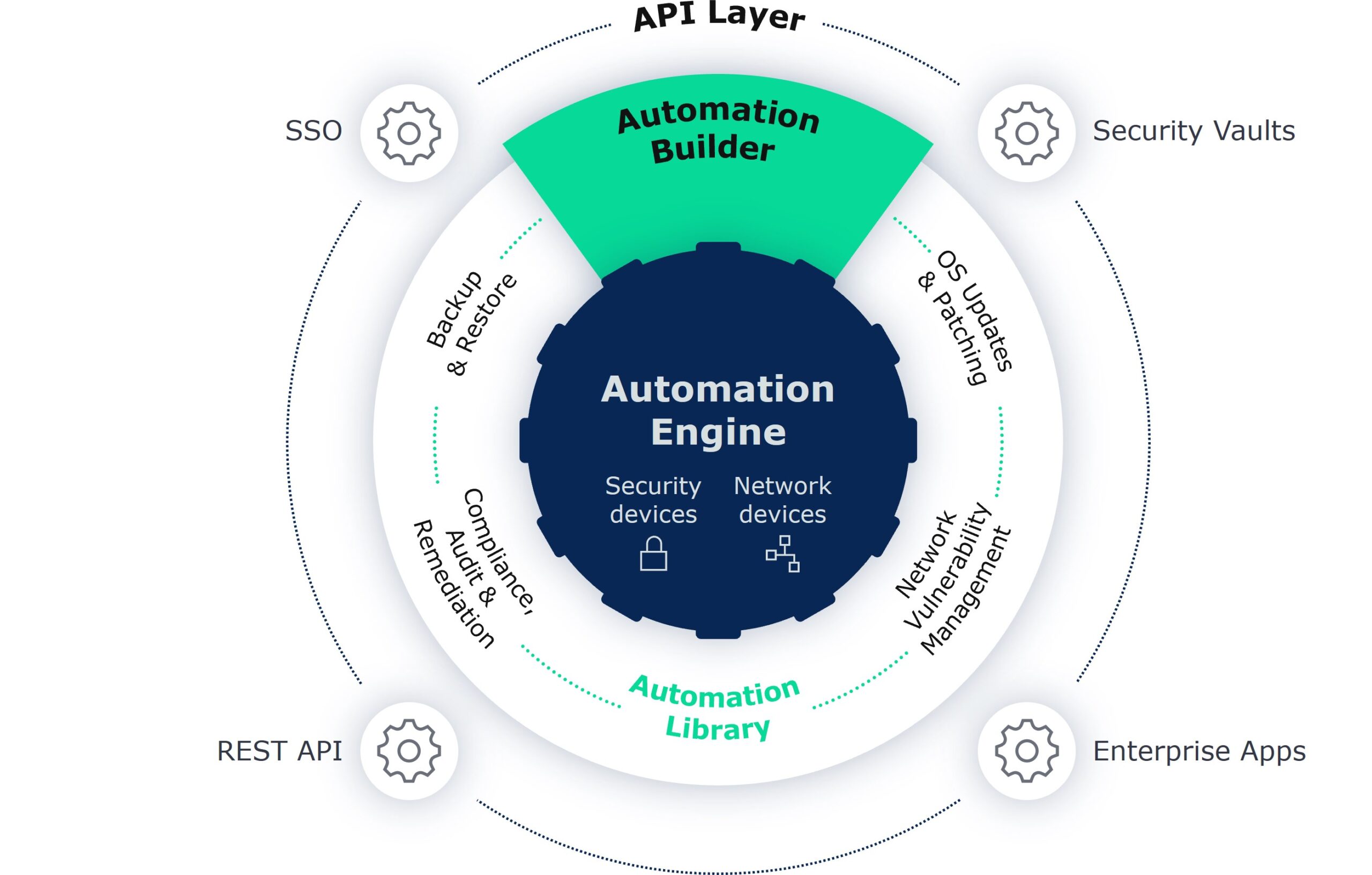BackBox 7.5
Trusted Network and Security Device Automation
BackBox is a purpose-built Network Automation Platform, automating both daily administrative tasks and large projects on thousands of networks worldwide.
The platform allows you to automate the operations of network and security devices at scale, across networks of any size, without having to write any code. It also provides multi-tenancy support for service providers to ensure data privacy and network isolation across customers.
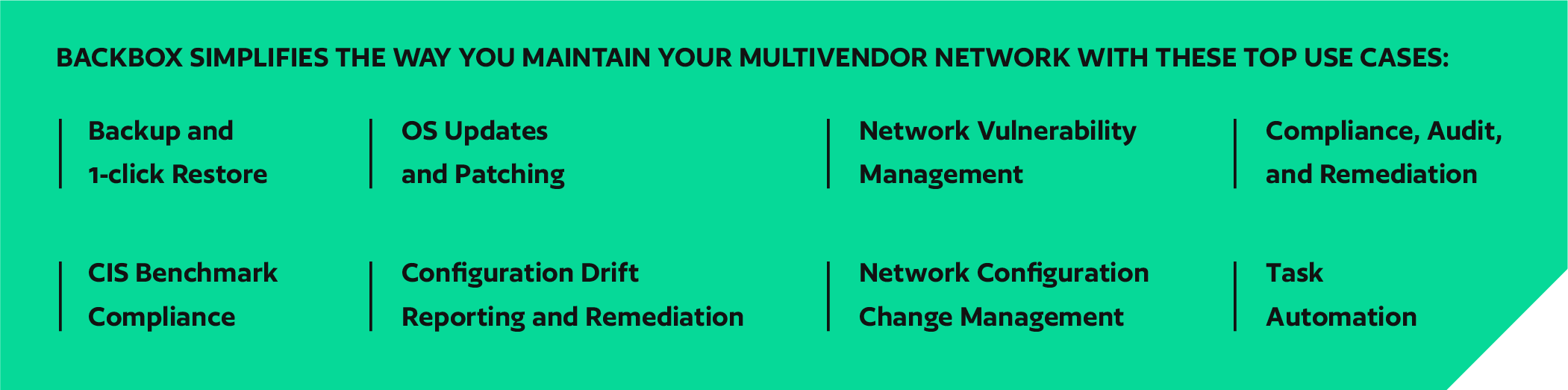
BackBox Features
Multi-vendor support for over 180+ technology vendors.
Distributed Architecture, scalable and performant distributed execution of automations.
Automation Builder, no scripting required create your automations using the CLI and API commands you already know.
Automation Library, over 3000 out-of-thebox pre-built automations that can be used or customized to help customers quickly get value from their automation implementation.
REST API, using the OpenAPI standard the BackBox API can be used for custom integration.
Contextual Automation, BackBox lntellichecks offers advanced automation and remediation.
Role Based Access Control, granular per-feature administration rules and access control.
Privileged Access Management, audited device access from a centralized jump box.
Reporting, use one of the many built in reports or create your own.
World-Class Support, the BackBox support team also includes the BackBox Automation Labs, the network automations as a service team behind the Automation Library.
Flexible Deployment Models, deploy onpremise, in the cloud, or as a Saas application.
BACKBOX SUPPORTS OVER 180 SECURITY AND NETWORK VENDORS, INCLUDING:
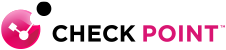
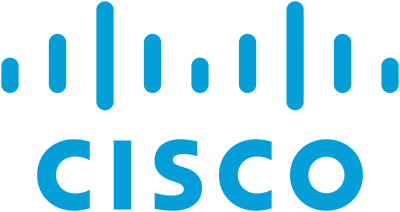
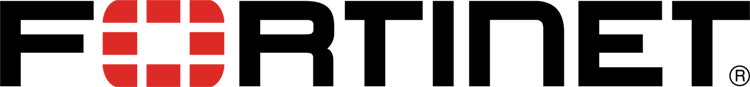

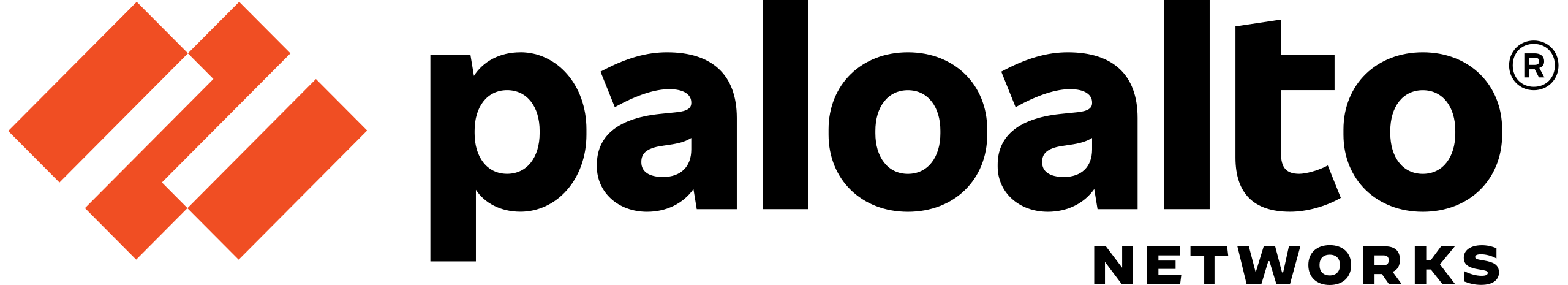
Why BackBox?
The BackBox Network Automation Platform is simple to install and maintain, has pre-built automations to get value quickly, while delivering on an architecture that’s scalable to the largest enterprises or service providers.
Scalable & Performant
The BackBox architecture enables distributed execution of automations across the network.
No Scripting Required
No python, YAML, or any other scripting language required, all you need are the CLI or API commands that you’re already using. If you have them, you can integrate with your existing python, Ansible, or any custom-built scripts.
Rapid Time to Value
Get started quickly with pre-built automations that are easily customizable (if necessary) to your environment. Operating system level parameters, access lists, policy changes, routing, and many other common configurations can now be applied to numerous devices at one time.

BackBox helps our network engineers save a lot of time. For example, bi-weekly patching takes only one hour of my time compared to at least
35 hours
for the team to do manually, eliminating a huge pain point for the team.
When manual tasks and processes are automated companies save valuable time. Automation also has the secondary benefit of making the network more secure, since we know many vulnerabilities are caused by manual errors, while automation reduces those errors. With more time and less repetitive work on their hands, administrators can keep the network running better than ever before.
SSL
VPN
Load
Balancer
Http
Gateway
Firewall/
Gateway
IPS
Router
Access
Switch
Backbone
Switch
Centralized management for over 180+ technologies • Automated device backups with verification & reporting • Single-click recovery • Custom task automation • Access auditing & reporting • Dynamic inventory management plus network visualization map • Preemptive device health checks for device performance, operations and security
Enterprise-Class Architecture
Automation Engine
The Automation Engine is a purpose built, distributed engine that is designed to manage the execution of automations across the network. It’s built for scale and performance. When deployed it manages the automation queue, prioritization, and distributed parallel-execution.
Rapid Time to Value
Get started quickly with pre-built automations that are easily customizable (if necessary) to your environment. Operating system level parameters, access lists, policy changes, routing, and many other common configurations can now be applied to numerous devices at one time.
Automation Builder
The Automation Builder is responsible for abstracting away the “scripting” from the automation intent and is the reason that BackBox has a low cost of ownership relative to other automation solutions. Administrators enter CLI or API commands into BackBox, which then creates task automations from those commands. There is no coding or scripting required to automate tasks with BackBox.

By 2025,
25%
of enterprises will automate more than half of their network activities, an increase from less than 8% of enterprises from early 2022.
About BackBox
BackBox is a Network and Security Device Automation Platform that supports over 180 vendors, with thousands of pre-built automations and a scripting-free way to build new ones. Enterprises and service providers worldwide trust BackBox to automate and audit anything an admin could do manually, with reliable automations that are flexible, scalable, and contextually aware. From backups and OS updates to configuration compliance, BackBox gives you confidence that your automations will deliver the expected outcome every time.