3 Must Haves for a Reliable Backup
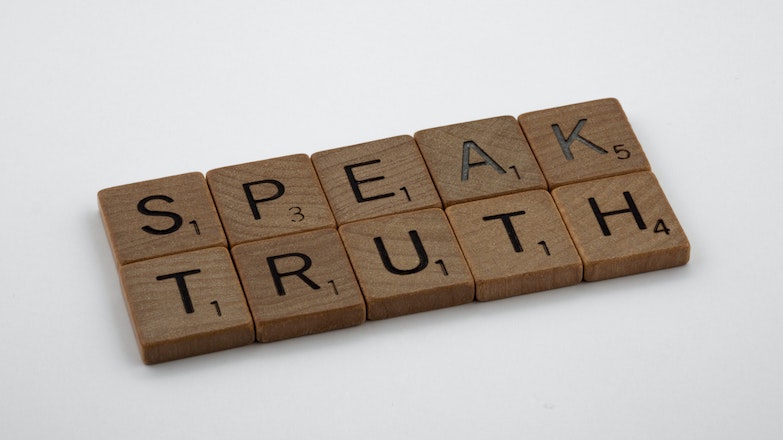
What does it mean to have a good backup? A reliable backup?
Would any vendor say their backup is ‘bad’? Or ‘unreliable’?!
There must be more to it.
And there is.
The Insight
The problem with backups is that the pain driving their necessity is not felt at the time of doing the work.
Go to the gym, work hard, leave feeling better.
Do a backup, make sure it worked, save it somewhere so it’ll (hopefully) get you going when you need it, and how do you feel? Possibly like you’ve just wasted your time… yet again. You backed up the last time you made changes to0, right? Did you use that backup? Kinda feels unnecessary, right… even though we know it’s not.
Teams want the confidence that they can restore simply when disaster strikes to keep their business running. They want it to be so easy, that restoring isn’t itself a source of stress. When restoring is simple, it becomes a go-to solution not only for large disasters, like a hurricane, but small ones too, like “fat finger mistakes.”
They want to trust their backup solution does more than check a box on a list of features. To know that when they go to restore it’s fast, and covers every last bit of the recovery process. That they have everything they need at hand, ready to go.
A Reliable Backup Is…
- Validated. You’re supposed to validate every backup, but do you really? I have a lot of questions in my life that I don’t always want the answer to, especially when there are pressures elsewhere that need attention. Don’t just be pretty sure your backups (and restores) are ok, be certain.
- Customized to Your Process. Not pointing fingers, but… often tools that try to do everything limit the way those things can be done. Doing a backup doesn’t just mean take the state of a device and put it on a PC somewhere as a backup. The way you do your backup is likely different than the way the next company does theirs. Your backup, validation, and restore processes must be flexible enough to work just the way you want. No matter how demanding your compliance process is or how structured your service desk tool is, BackBox can give every team exactly the information they need automagically.
- Consistent – One that Works the Same, no Matter the Vendor, Device, or Deployment Model. You’ve got routers, switches, firewalls, and load balancers. From multiple vendors. Some run in the cloud, some on premise. Each vendor has their own tooling, skills, and ‘language’ for completing a backup. Sounds complicated (because it is). Your backups should run the same no matter the vendor, the type of device, or how you choose to deploy them (or even who runs them… MSPs FTW!).
With BackBox
With BackBox MSPs and Enterprises get all of the above and more.
There’s no extra effort required on the team’s part to validate every single backup and restore. When a backup doesn’t look quite right, the right person/team gets notified and can investigate with ease.
A long history of backups helps you understand what’s changed over time to solve failed backups, along with many other costly misconfigurations that make their way into your network over time.
As a network automation platform designed for ease-of-use, network and security administrators can customize their backup, validation, or restore processes to work just the way they want, or need. Many people have ‘opinions’ about how things ‘should’ work. Maybe compliance wants backup images encrypted a certain way, or work-distribution between network and security administrators puts other constraints on how backups are managed. Or, maybe suspect backups need to be logged in a trouble-ticket system before they’re investigated.
With BackBox none of that matters. Administrators have permissioned rights, and the company gains the flexibility and ease to control critical backup, validation, and restore processes.
Finally, and this is my favorite, it just works. Over 180 vendors are supported, tons of devices, for firewalls and network devices, regardless of the deployment model or your company’s specific nuances of deployment. MSPs and MSSPs get a multi-tenancy capability designed for simplicity and customization enabling them to satisfy their own customers’ custom needs, while still being efficient and effective in meeting the SLAs they’ve promised.


